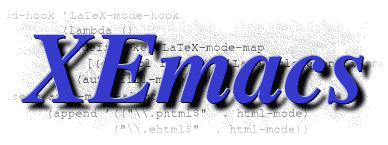
|
|
|
- Mailing lists
- Status of Services
- Near Future
- History of XEmacs
- XEmacs vs. GNU Emacs
- Screenshots
- Sites Created With XEmacs
- Year 2000 Statement
- Who Wrote XEmacs?
- XEmacs Contributors
- Website
XEmacs and Supporting Libraries and Programs for Windows
InnoSetup Kits : Stable . Beta . Gnuclient
Stable XEmacs InnoSetup Kit
Goto Index
- XEmacs 21.4.22 "Instant Classic"
-
This native Windows setup kit of the XEmacs 21.4.22 Release includes a small set of packages:
c-support, cc-mode, debug, dired, ecb, edebug, ediff, edit-utils, efs, eieio, fsf-compat, mail-lib, net-utils, os-utils, pc, perl-modes, prog-modes, semantic, sh-script, sounds-wav, speedbar, texinfo, text-modes, time, xemacs-base, and xemacs-devel
Refer to the Quickstart Package Guide for installing further XEmacs packages to extend the editor's functionality.
Goto Index
- US (Main XEmacs Site)
- Argentina (xmundo.net)
- Australia (aarnet.edu.au)
- Australia (au.xemacs.org)
- Austria (at.xemacs.org)
- Belgium (be.xemacs.org)
- Brazil (br.xemacs.org)
- Canada (ca.xemacs.org)
- Canada (nrc.ca)
- China (ftp.cn.xemacs.org)
- Czech Republic (cz.xemacs.org)
- Finland (fi.xemacs.org)
- France (fr.xemacs.org)
- France (mirror.cict.fr)
- France (pasteur.fr)
- Germany (de.xemacs.org)
- Greece (gr.xemacs.org)
- Hong Kong (hk.xemacs.org)
- Ireland (ie.xemacs.org)
- Ireland (heanet.ie)
- Italy (it.xemacs.org)
- Japan (dti.ad.jp)
- Japan (jp.xemacs.org)
- Korea (kr.xemacs.org)
- Netherlands (nl.xemacs.org)
- Norway (no.xemacs.org)
- Portugal (pt.xemacs.org)
- Russia (ru.xemacs.org)
- Saudi Arabia (sa.xemacs.org)
- Sweden (se.xemacs.org)
- Switzerland (ch.xemacs.org)
- Taiwan (ftp.tw.xemacs.org)
- UK (uk.xemacs.org)
- US (ibiblio.org)
- US (us.xemacs.org)
Beta XEmacs InnoSetup Kit
Goto Index
- XEmacs 21.5-b29 "garbanzo"
-
This native Windows setup kit of the XEmacs 21.5-b29 Release includes a small set of packages:
c-support, cc-mode, debug, dired, ecb, edebug, ediff, edit-utils, efs, eieio, fsf-compat, mail-lib, net-utils, os-utils, pc, perl-modes, prog-modes, semantic, sh-script, sounds-wav, speedbar, texinfo, text-modes, time, xemacs-base, and xemacs-devel
Refer to the Quickstart Package Guide for installing further XEmacs packages to extend the editor's functionality.
Goto Index
- US (Main XEmacs Site)
- Argentina (xmundo.net)
- Australia (aarnet.edu.au)
- Australia (au.xemacs.org)
- Austria (at.xemacs.org)
- Belgium (be.xemacs.org)
- Brazil (br.xemacs.org)
- Canada (ca.xemacs.org)
- Canada (nrc.ca)
- China (ftp.cn.xemacs.org)
- Czech Republic (cz.xemacs.org)
- Finland (fi.xemacs.org)
- France (fr.xemacs.org)
- France (mirror.cict.fr)
- France (pasteur.fr)
- Germany (de.xemacs.org)
- Greece (gr.xemacs.org)
- Hong Kong (hk.xemacs.org)
- Ireland (ie.xemacs.org)
- Ireland (heanet.ie)
- Italy (it.xemacs.org)
- Japan (dti.ad.jp)
- Japan (jp.xemacs.org)
- Korea (kr.xemacs.org)
- Netherlands (nl.xemacs.org)
- Norway (no.xemacs.org)
- Portugal (pt.xemacs.org)
- Russia (ru.xemacs.org)
- Saudi Arabia (sa.xemacs.org)
- Sweden (se.xemacs.org)
- Switzerland (ch.xemacs.org)
- Taiwan (ftp.tw.xemacs.org)
- UK (uk.xemacs.org)
- US (ibiblio.org)
- US (us.xemacs.org)
Gnuclient XEmacs InnoSetup Kit
Goto Index
- XEmacs gnuclient 2.0 Setup Kit
-
This native Windows gnuclient setup kit allows the use of an already running XEmacs for editing operations:
Goto Index
- US (Main XEmacs Site)
- Argentina (xmundo.net)
- Australia (aarnet.edu.au)
- Australia (au.xemacs.org)
- Austria (at.xemacs.org)
- Belgium (be.xemacs.org)
- Brazil (br.xemacs.org)
- Canada (ca.xemacs.org)
- Canada (nrc.ca)
- China (ftp.cn.xemacs.org)
- Czech Republic (cz.xemacs.org)
- Finland (fi.xemacs.org)
- France (fr.xemacs.org)
- France (mirror.cict.fr)
- France (pasteur.fr)
- Germany (de.xemacs.org)
- Greece (gr.xemacs.org)
- Hong Kong (hk.xemacs.org)
- Ireland (ie.xemacs.org)
- Ireland (heanet.ie)
- Italy (it.xemacs.org)
- Japan (dti.ad.jp)
- Japan (jp.xemacs.org)
- Korea (kr.xemacs.org)
- Netherlands (nl.xemacs.org)
- Norway (no.xemacs.org)
- Portugal (pt.xemacs.org)
- Russia (ru.xemacs.org)
- Saudi Arabia (sa.xemacs.org)
- Sweden (se.xemacs.org)
- Switzerland (ch.xemacs.org)
- Taiwan (ftp.tw.xemacs.org)
- UK (uk.xemacs.org)
- US (ibiblio.org)
- US (us.xemacs.org)
Benefits of Cygwin for Native Windows XEmacs
Goto Index
Do not use Cygwin ftp in native Windows XEmacs! It does not work. Just rename cygwin/bin/ftp.exe to cygwin/bin/ftp.exe.orig and EFS should work as well.
Please see Cygwin Information and Installation for the details. Following programs are necessary to make the listed XEmacs Packages work on Windows.
| XEmacs Package | Cygwin Program |
|---|---|
| debug | perl, python |
| ediff | diff, diff3 |
| efs | use c:\WINNT\system32\FTP.EXE instead! |
| igrep | find, grep |
| ispell | aspell |
| jde | find, grep, xargs |
| pcl-cvs | cvs |
| prog-modes | perl, python |
| ocaml | find, grep, xargs |
| tramp | scp, ssh |
| vc | cvs, rcs |
| xemacs-base | grep |
Various Binaries and Libraries
The file optional-libs.exe contains binaries for common graphics libraries needed for building XEmacs and for zlib, needed to support the PNG library. This isa self-extracting executable, which will install pre-built binaries for all of the optional graphics libraries needed by XEmacs, in the correct hierarchy as expected by XEmacs. Then just set the OPTIONAL_LIBRARY_DIR parameter to the appropriate directory in which you installed the libraries (by default, c:\src).
We no longer provide binaries for CVS, SSH or patch. If you want these, just install Cygwin, which provides versions of these and all other common Unix utilities, has an easy install program, and is frequently updated.
Site content repository: Primary mirrors: |
This page is part of the XEmacs website
<https://www.xemacs.org>
Contents copyright © 2000 -- 2017; all rights reserved. Missing links, inquiries about implementation, kudos to: webmaster@xemacs.org Discussion of XEmacs features, installation, problems: XEmacs mailing lists This page last modified Fri Mar 3 20:04:13 2017 UTC. |